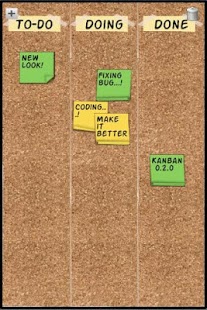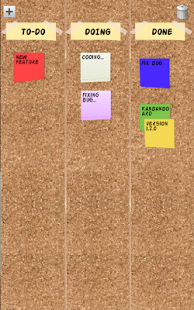Kanban Board 1.2.2
Free Version
Publisher Description
*** Now you can have more note color just download Kanban Note http://bit.ly/KanbanNote to add more note color. ***
*** Red, White and Blue note now available. http://bit.ly/KanbanNote2
*** Please tell us in comment what color would you like to have...***
Kanban Board (看板) the concept related to just-in-time (JIT) production.
According to Taiichi Ohno.
Utilize the idea to help create personal kanban board with sticky note to increase productivity.
The principles still the same:
1. Tasks visibility.
2. Work in progress (WIP) control.
--------------------------------------
Kanban Board provide 3 simple value steam.
1. To-Do. (Task waiting to be done, or backlog.)
2. Doing. (Work in progress "WIP".)
3. Done. (Work completed.)
--------------------------------------
Kanban Board differs from other to-do list which not just focus on listing the task on 1 dimension.
Kanban Board focuses on doing the right thing and right time with 2 dimensions.
Providing a map of our work for clearer picture.
Easy and fun to use with drag and drop note with familiar cork-board look and feel.
Simple and minimalist GTD.
--------------------------------------
Kanban Facebook Fan Page.
http://www.facebook.com/kanbanboard
--------------------------------------
Instruction:
Create Note:
- Tap on plus button on the top left.
Update Note
- Tap on note and select Edit.
Delete Note
- Drag note to the bin on the top right.
Delete all Done note.
- Hold the bin on the top right.
Move Note
- Drag note to move.
Header editable.
- Tap on header to edit.
--------------------------------------
* We are very sorry for some machine that forced close at start. We couldn't reproduce on any of our machine.
* More features are coming.
* Please feel free to share and comments.
--------------------------------------
Keywords : Kanban, Board, Note, Post It, Sticky Note, GTD, getting things done, To-do, Todo List, notes, Todo, Shopping List, Task, Memo, sticky, editor, journal, easy, best,
About Kanban Board
Kanban Board is a free app for Android published in the PIMS & Calendars list of apps, part of Business.
The company that develops Kanban Board is XPLink Co., Ltd.. The latest version released by its developer is 1.2.2. This app was rated by 1 users of our site and has an average rating of 3.0.
To install Kanban Board on your Android device, just click the green Continue To App button above to start the installation process. The app is listed on our website since 2015-01-20 and was downloaded 82 times. We have already checked if the download link is safe, however for your own protection we recommend that you scan the downloaded app with your antivirus. Your antivirus may detect the Kanban Board as malware as malware if the download link to com.xplink is broken.
How to install Kanban Board on your Android device:
- Click on the Continue To App button on our website. This will redirect you to Google Play.
- Once the Kanban Board is shown in the Google Play listing of your Android device, you can start its download and installation. Tap on the Install button located below the search bar and to the right of the app icon.
- A pop-up window with the permissions required by Kanban Board will be shown. Click on Accept to continue the process.
- Kanban Board will be downloaded onto your device, displaying a progress. Once the download completes, the installation will start and you'll get a notification after the installation is finished.